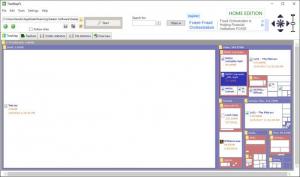TreeMapFs
1.0 Build 338
Size: 7.87 MB
Downloads: 2143
Platform: Windows All
Sometimes, turning to a cleanup utility may not be enough if you want to free up a large chunk of the hard drive. There are situations in which you have to take a hands-on approach and look through your local folders to see what you need and what you can get rid of. To help you figure out which files take up the most space, TreeMapFs displays them in a map in which you can compare them. You can find the largest pieces of data in a given location without having to navigate through your folders in Windows Explorer and opening up countless properties windows.
The software comes in several versions, including a free one. It supports all modern Windows systems, and it doesn't require any special tools or services. Its setup file is small, and you can install it in just a few seconds, without going through any complicated settings.
All you have to do is target a drive or a folder and click a button. The application will analyze its contents and represent them in the largest part of its user interface. Unlike other similar utilities, TreeMapFs doesn't just display a series of colored squares and rectangles that correspond to different files. It displays your actual files and folders, and you can even double click a folder to focus on its contents. When you do this, the software will zoom in on that folder and enlarge its contained files.
You can pan around to other folders or zoom back out either with the mouse wheel or with the aid of a series of controls on the toolbar. If you want more information, you can find it on other tabs, on the same interface. The software can show you the files and their relative sizes in a tree structure, and it can also provide you with file and folder statistics, as well as an overview of the analyzed location.
The software is capable of taking snapshots of the analyzed folders, and you can load them instantly at a later date. What's more, the software lets you compare snapshots as well, so you can get a clear picture of how much disk space you've managed to clear.
If you want to know exactly what pieces of data take up most of your disk space, TreeMapFs can draw you a clear picture in just a few seconds.
Pros
The software can show you a size map of your files and folders to help you figure out which ones take up the most space. Its controls are well organized and easy to master. You can have the software up and running in no time.
Cons
There are no serious issues to address.
TreeMapFs
1.0 Build 338
Download
TreeMapFs Awards

TreeMapFs Editor’s Review Rating
TreeMapFs has been reviewed by Frederick Barton on 28 Jun 2019. Based on the user interface, features and complexity, Findmysoft has rated TreeMapFs 5 out of 5 stars, naming it Essential